In order to create a Blog page, you should perform the following steps:
- Log into your Joomla Dashboard:
- Make sure that you created posts and assigned them to the category which you want publish on your Blog page:
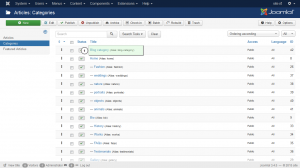
- Navigate to Menus -> Main menu -> Add New Menu Item:
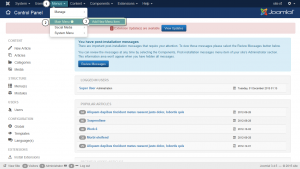
- Under the Details tab, click Select in the Menu Item Type* field and choose Category Blog:
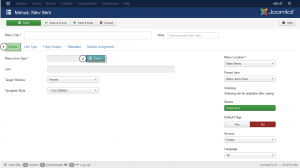
- Under the Choose a category* field, chose the category for your Blog page:
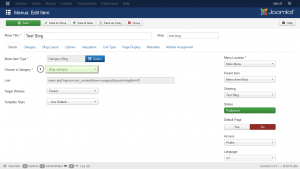
- Save the changes. Refresh the browser to see your Blog page.
Now you know how to create a blog page in Joomla 3.x.




